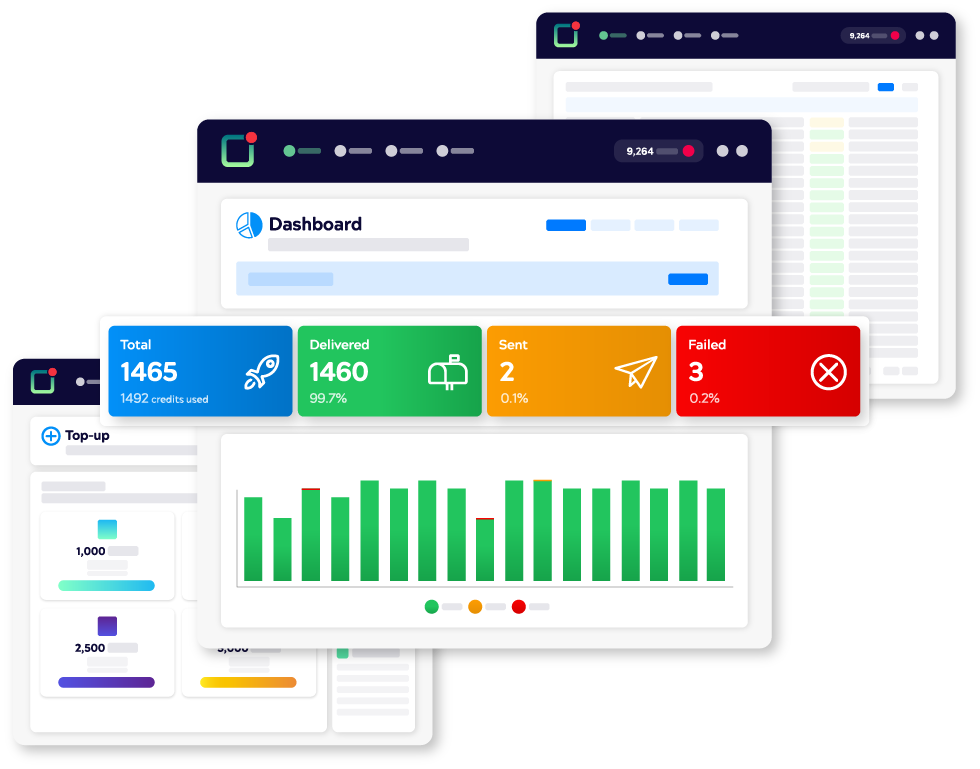Your control panel for all things SMS.
We built the SMS command centre around simplicity, accessibility, and real user feedback. While our instant top-up site allowed 24/7 credit card payments, it required a separate login and added an extra step, and it quickly became clear that this alone didn’t meet our customers’ needs.
What users really wanted was a single, user-friendly platform, not just for payments, but for managing every aspect of their SMS account. So we set out to create something more: a clean, intuitive, and scalable hub that puts everything SMS in one place, with the flexibility to grow as new tools and features are released.
From message delivery stats to real-time credit management, this is your command hub for smart, seamless SMS account control.
Experience real time analytics.
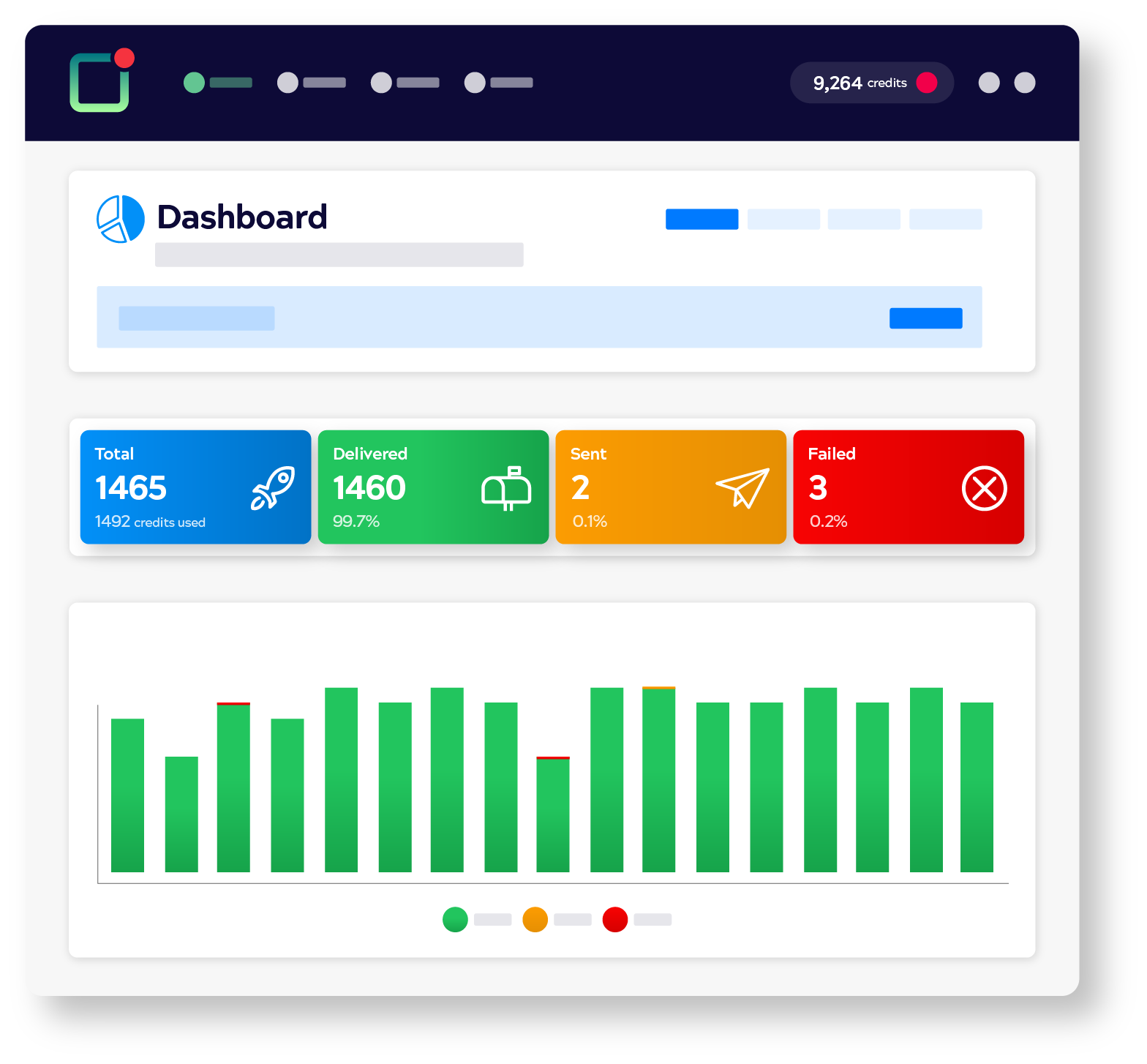
Instantly top-up your account.
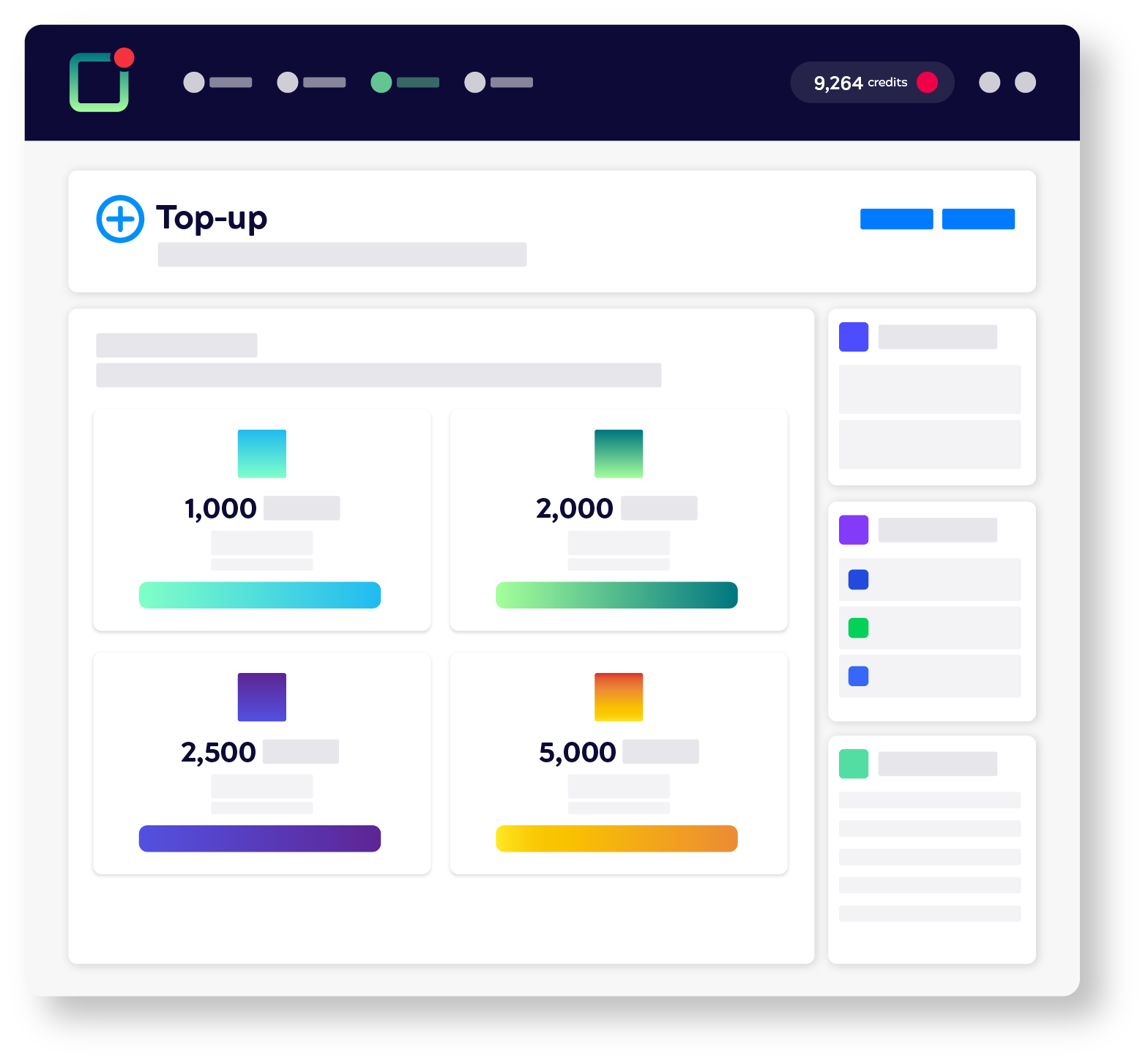
Check the delivery status of every message.
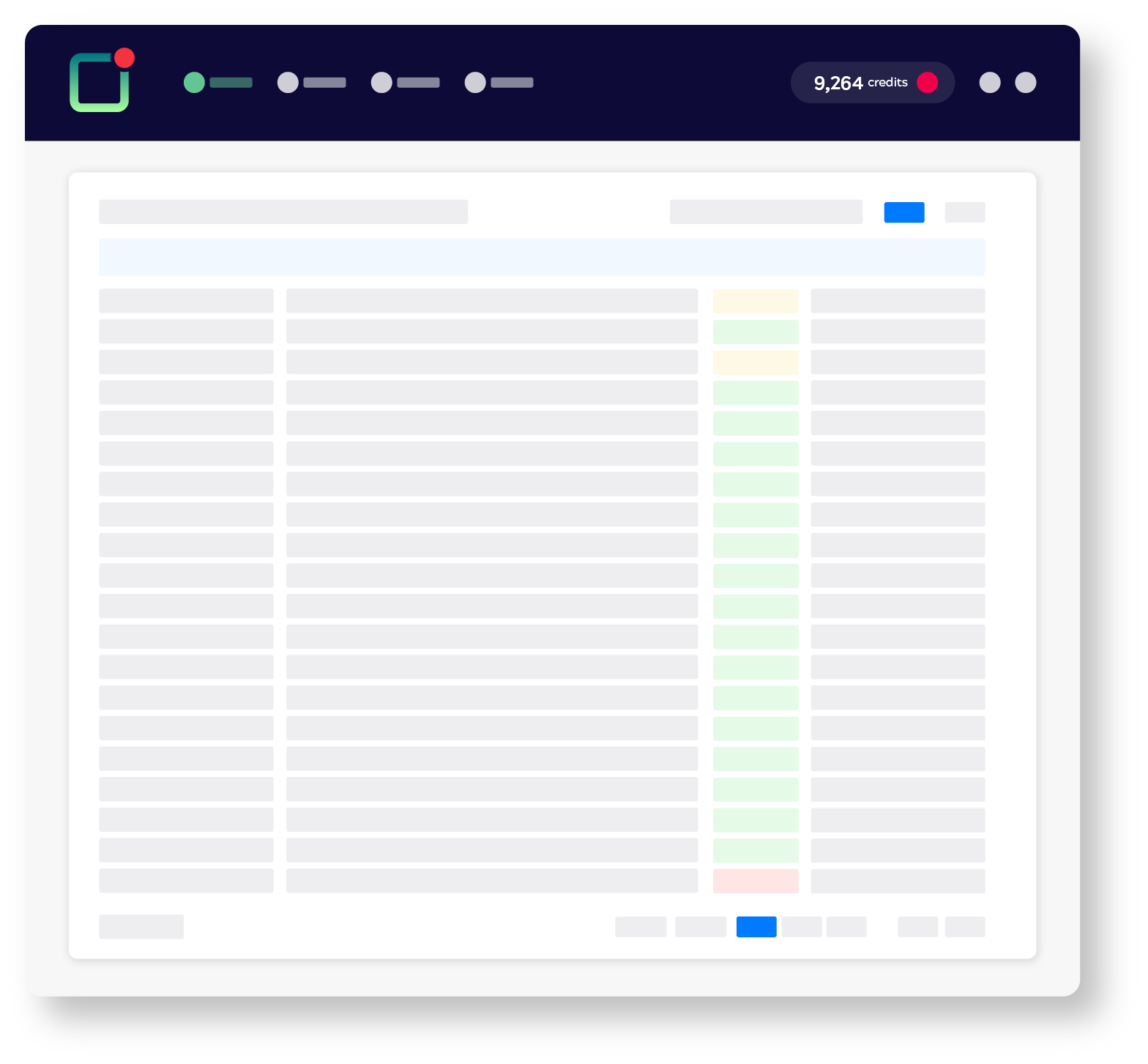
One login. Full visibility. Total control.
Everything in your SMS account, finally in one place, simple, clear, and built around how you actually use it. The SMS command centre puts real-time insights and account control at your fingertips, all through a clean and intuitive interface.
Key features available now
All you need to run your SMS account effectively is available from day one:

Live delivery statistics
Track the delivery status of every message in real time, right from your dashboard.

Exportable activity reports
Generate tailored reports by day, week, month, or any custom date range to suit your admin or campaign tracking needs.
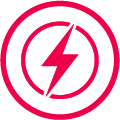
Instant top-ups
Securely add credits using a credit/debit card or Apple Pay via Stripe or for bank transfer, generate a pro-forma invoice.
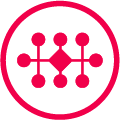
Auto top-up & low balance alerts
Avoid running out of credits by enabling automated top-ups and setting low balance alerts for your peace of mind.

Quick SMS sending
Send one-off SMS messages directly through the platform, up to 50 contacts at a time, without needing to switch to another tool.

Multi-account support
Effortlessly switch between multiple business accounts or user profiles from a single login.
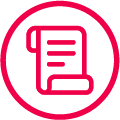
Order history & invoices
Access, filter, and download your SMS command centre invoices and credit orders in just a few clicks.

Profile editing
Edit, or update business or personal contact details to keep your account up to date. Apply changes immediately.
Accessing the new platform.
Getting started with the SMS command centre is quick and straightforward.
As an existing Faretext customer, there’s nothing new to install or set up. Simply log in with your usual credentials and take full control of your messaging environment, from viewing and checking the delivery status of your messages to managing billing, settings, and credit balances, all from one intuitive, centralised interface.
Log in once, manage everything
Access all your tools from a single, clean dashboard using your existing Faretext login. Switch seamlessly between campaign reporting, credit top-ups, and account management, at anytime, and from anywhere.
Track delivery & message activity
Monitor outgoing message delivery in real time. Download detailed logs and campaign performance reports as CSV or Excel files to match your internal reporting needs.
Manage your balance your way
Buy credits instantly using card or Apple Pay via Stripe, or generate a proforma invoice for manual bank payments. Enable auto top-up and set low-balance alerts so your campaigns always stay active, and your account remains in credit.
Customise your account settings
Add or manage multiple user accounts, update business and contact details, and securely configure your payment preferences, all in a few clicks.
Instant billing & invoicing
Credits are applied instantly upon successful card payment. Every order and invoice is stored in your SMS Command Centre dashboard, ready for download or archiving whenever you need it.
Built for now. Ready for what’s next.
From message delivery stats to real-time credit management, this is your command hub for smart, seamless SMS account control. But we’re not stopping here. The SMS Command Centre has been developed as a flexible, scalable foundation, with a roadmap packed full of powerful features that will evolve alongside your needs.
New development areas coming soon!

Bulk messaging
– Upload and manage contact lists using CSV or Excel
– Create address books and contact groups
– Schedule SMS campaigns in advance
– See the credit cost before submission
– New tools for Notification & Marketing texts

SMS surveys
– Build simple but comprehensive surveys with work-flow
– Create SMS-based surveys with branded invitation
– Trigger automated replies and reminders
– Define response and survey deadlines
– Clear, exportable reports

API access
– Generate account-specific API keys, or credentials
– Choose language-specific libraries for easy integration
– Custom web hook support for advanced users

Opt-out control
– View all STOP responses linked to your account
– Manually manage opt-out lists
– Upload previous STOP databases
Always on. Always supported.
The Command Centre is available 24 hours a day, giving you the flexibility to self-manage your account whenever it suits you. But if you need help or want to talk through any aspect of your setup, our team is still just a phone call or email away.
We’re here to support you with the tools you need and the people to back them up.
Ready to get started?
Log in today and experience how much easier SMS account management can be.
If you’d like help configuring features or integrating with your systems, we’re happy to assist, please drop us a line, or reach out on email.
SMS command centre FAQs.
-
Is the upgraded SMS application free to use?
Yes, the SMS command centre is completely free to use with your existing Faretext account. There are no extra charges or subscription costs.
Here’s what the means:
– You can access the new platform using your existing login credentials
– All current features have been upgraded at no additional cost
– There’s nothing new to install or configure
– You can start using the new published tools immediately
– Full access is included whether you send a handful of messages or manage multiple accountsThis upgrade is part of our commitment to providing better tools, greater transparency, and smarter account control without adding complexity or cost.
-
How do I access the SMS command centre?
You can access the SMS command centre using your existing Faretext SMS login.
To get started:
– Visit ‘SMS command centre’
– Enter your usual Faretext credentials, or the ones assigned to you upon registration
– Click the “Login” buttonIf you’ve forgotten your details or need help, just contact our support team who will be happy to assist.
-
Who can have access to my SMS command centre account?
-
Why can I only see the last 10,000 text message records?
To ensure optimal performance, the system displays your most recent 10,000 records. You can download your data for long-term storage or request historical exports from support..
-
Can I see older SMS message records?
-
Can I download my invoices and past orders from the SMS command centre?
-
How do I top up my SMS credits in the SMS application?
-
Is my payment information secure?
-
Can I send SMS messages directly from the SMS command centre?
-
What if I manage more than one Faretext SMS account?
-
Can I still use the old Instant Top-up website?
-
What new SMS features are coming soon?